Git: Tag
We can mark specific points on a repository's history by using a tag. Especially, it is useful to mark the release version.
Create a tag
$ git tag [tag name] [hash]
ex) $ git tag v1.0 9de015c
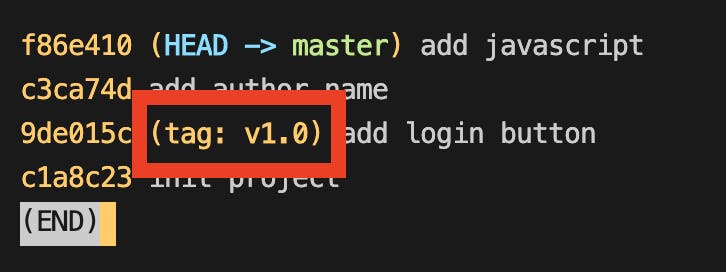
If you use git tag [tag name] without a hash name, a tag will be added on the lasted commit.
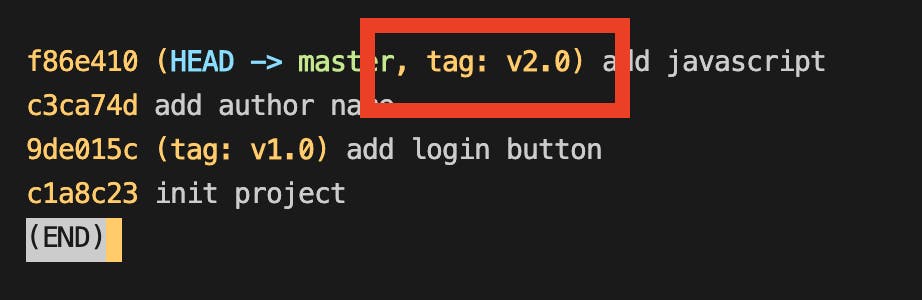
Check the tag list
$ git tag
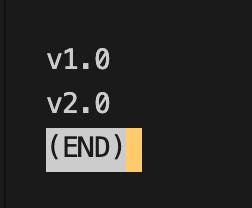
You can check the specific tag list with the below command.
$ git tag -l "v1.*"
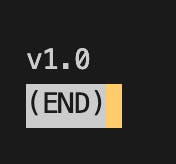
Delete the tag
$ git tag -d [tag name]
ex) git tag -d v2.0
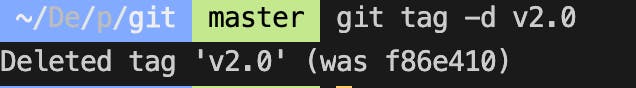
If you want to learn more about tagging, you can check the official website.
Reference: (Git Tagging)[git-scm.com/book/en/v2/Git-Basics-Tagging]
