The Log command has options that you can filter the commit history, so it helps you to work on the project more efficiently with your team members. You can search the specific commit history by author, date, message, code, and file.
By author
$ git log --author="Grace"
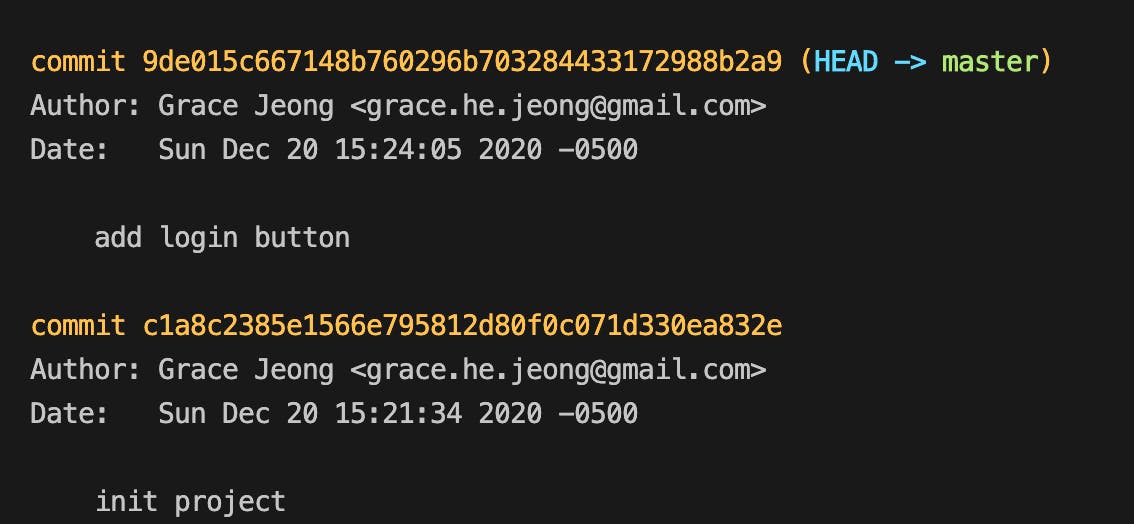
By date
$ git log --before="2020-12-20"
$ git log --after="2020-12-20"
By commit message
$ git log --grep="[message]"
$ git log --grep="login"
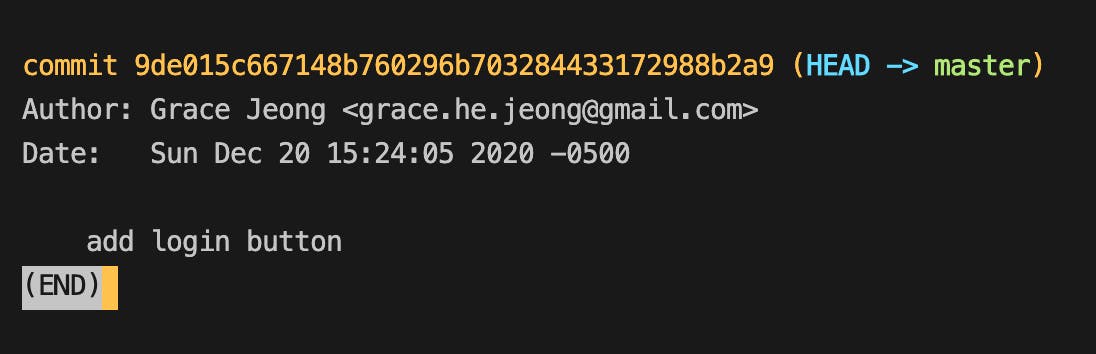
By file
git log [filename]
git log script.js
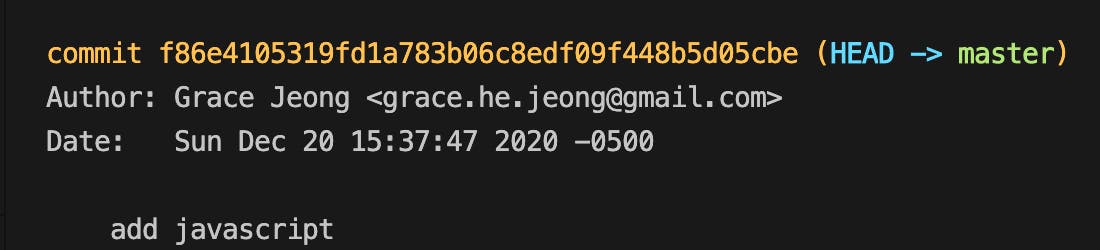
By code
git log -S "[code]"
git log -S "src"
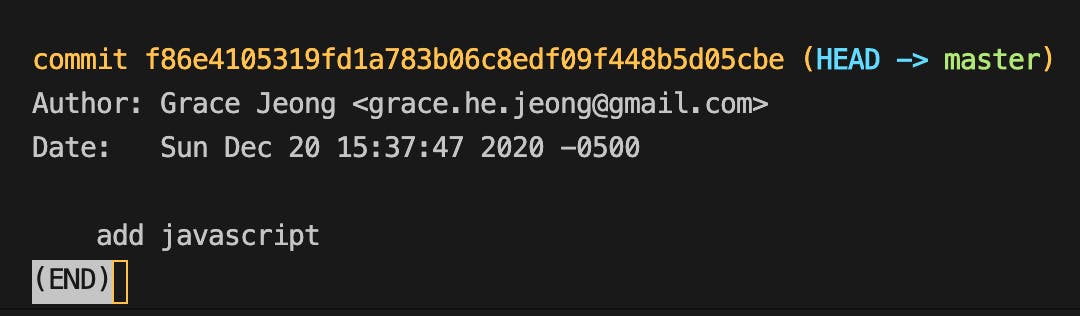 I added 'src' code in this commit
I added 'src' code in this commit
You can see more information on Git's official site.
As a junior web developer, one of my goals is to become a better person every day. That is why I decided to write about the coding that I know and learn. It might be very simple and easy for some people, but I celebrate every small step (which motivates me), so I try to do it every day! You are welcome to give feedback to my posting!